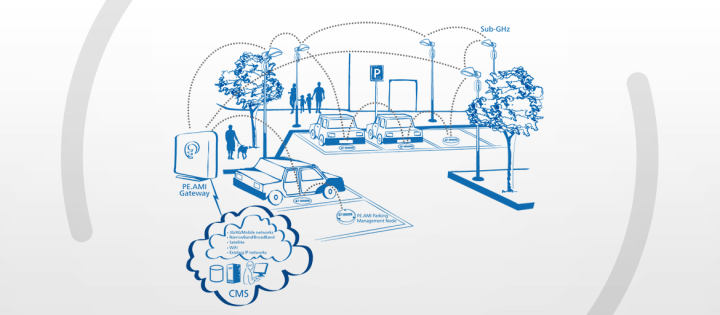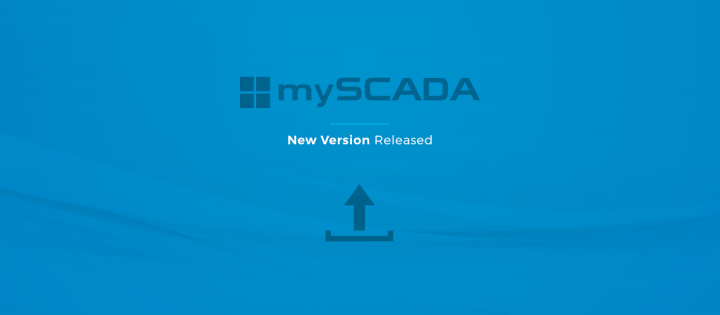A SMART City could have many faces. This reference is focused on parking in the middle-sized city because this issue often has to be solved by the management of the city. The aim is to simplify interaction between cars and pedestrians to prevent the conflicts between them and also make parking easier and well-arranged. Based on the research, smart parking increases
Stay up-to-date with mySCADA’s new functions, references, and use cases posted on our website’s News.
Limited time deal
We have decided to make February the month of the “SMART Apps” and we are coming up with the special offer.
We helped them with creating the vizualization, they used it for data collection in the PUMP station (USA). The company can monitor the processes via mobile devices with mySCADA. Remote access -> reduced travel costs -> increasing productivity. That is one of the biggest advantage of this solution.
To make SCADA better
mySCADA has improved its features. The newest version contains:
- fixed authentication with login in OPC UA driver;
- added option to acknowledge alarms with text;
- added wizards common functions in view and server side scripts;
- new drawing mode – from center;
- new components such as: List Box, Combo Box;
- scripting in components.
How to work with datalogs
You can log any data or information available in mySCADA. In this video tutorial you will see how to work with data-logs in myDESIGNER. Do not forget to subscribe our YouTube channel!
mySCADA connected to IoT
We would like to warmly invite you to the conference – IoT Platform Meetup. If you want to see real companies and their connection to Internet of Things, it is very recommended to come. mySCADA will present its IoT point of view and support the idea by practical example. See more about this conference here.
Representation in middle Europe
mySCADA has an honour to introduce the new Sales Representative for Czech Republic and Slovakia – Mr. Pavel Haba. His experience and professional knowledge of Industrial Automation will be a great benefit for mySCADA team.
Do not hesitate to contact him [email protected] or one of our Distributors in any trade matters.
How to works with Tag database
This feature is very useful for management of all tags and connections. You can start creating your project by creating the tag database and then design the visualizations afterward. Do not forget to subscribe our YouTube channel!
Dear mySCADA customers,
I would like to wish you a successful new year and I am looking forward to the future cooperation.
Ing. Petr Svoboda PhD.
CEO of mySCADA Technologies s.r.o.
How to work with CAS alarms
A very important feature of mySCADA is the ability to signal any dangerous or other important events with Alarms. They are an important part of most control applications as they alert operators if something goes wrong. Do not forget to subscribe our YouTube channel!