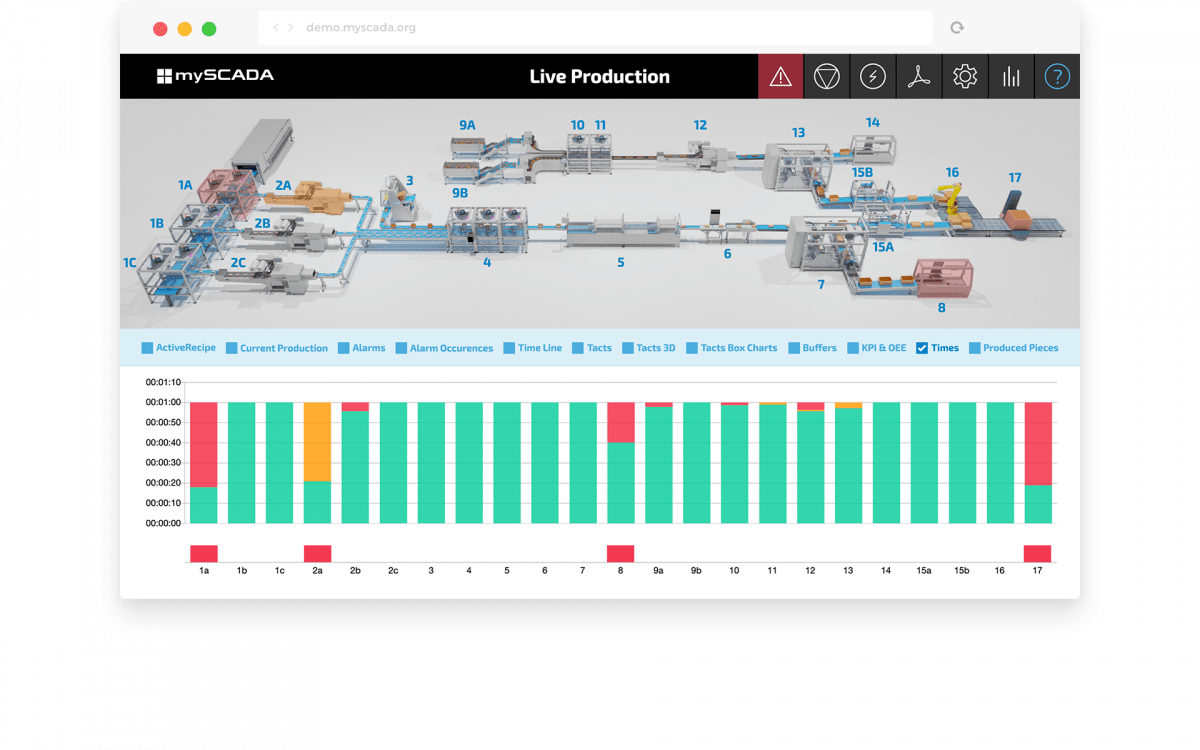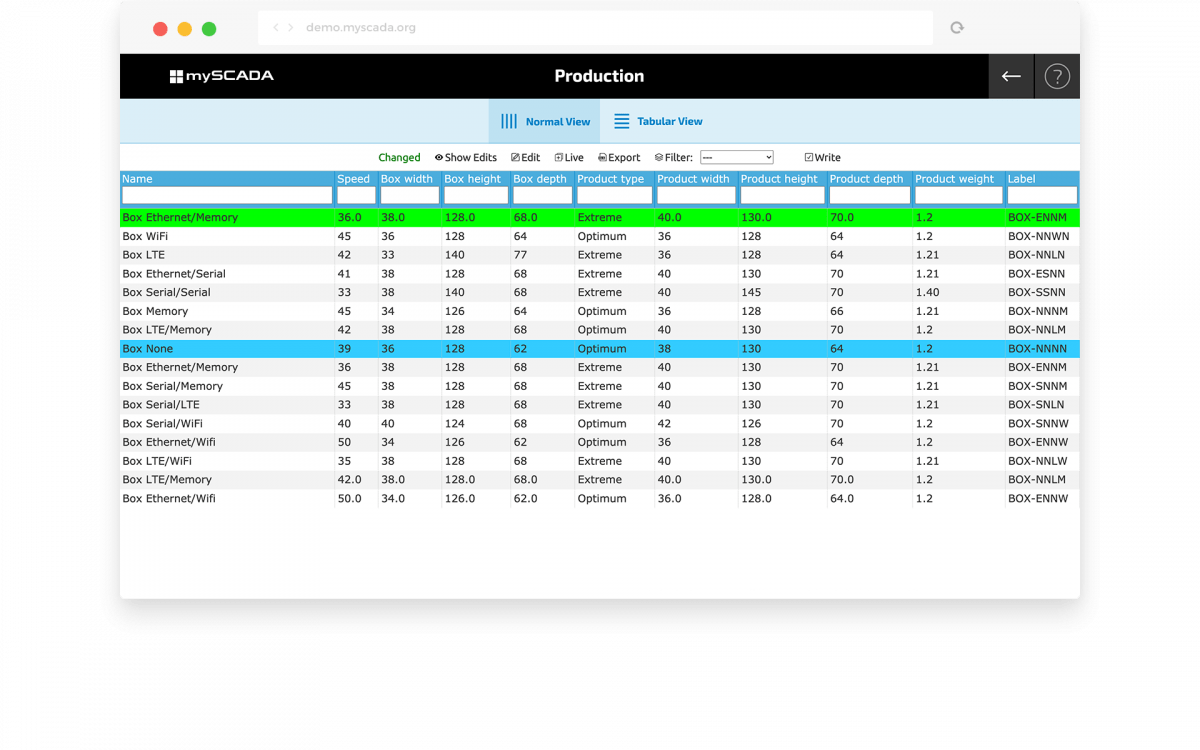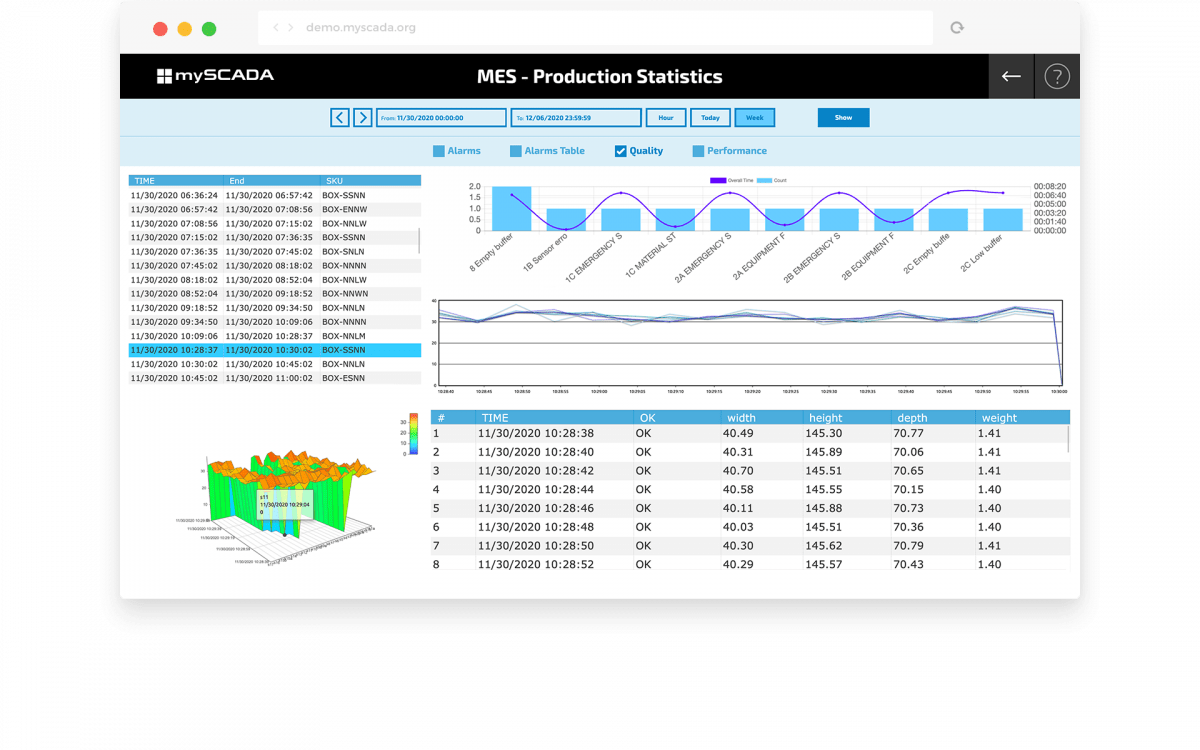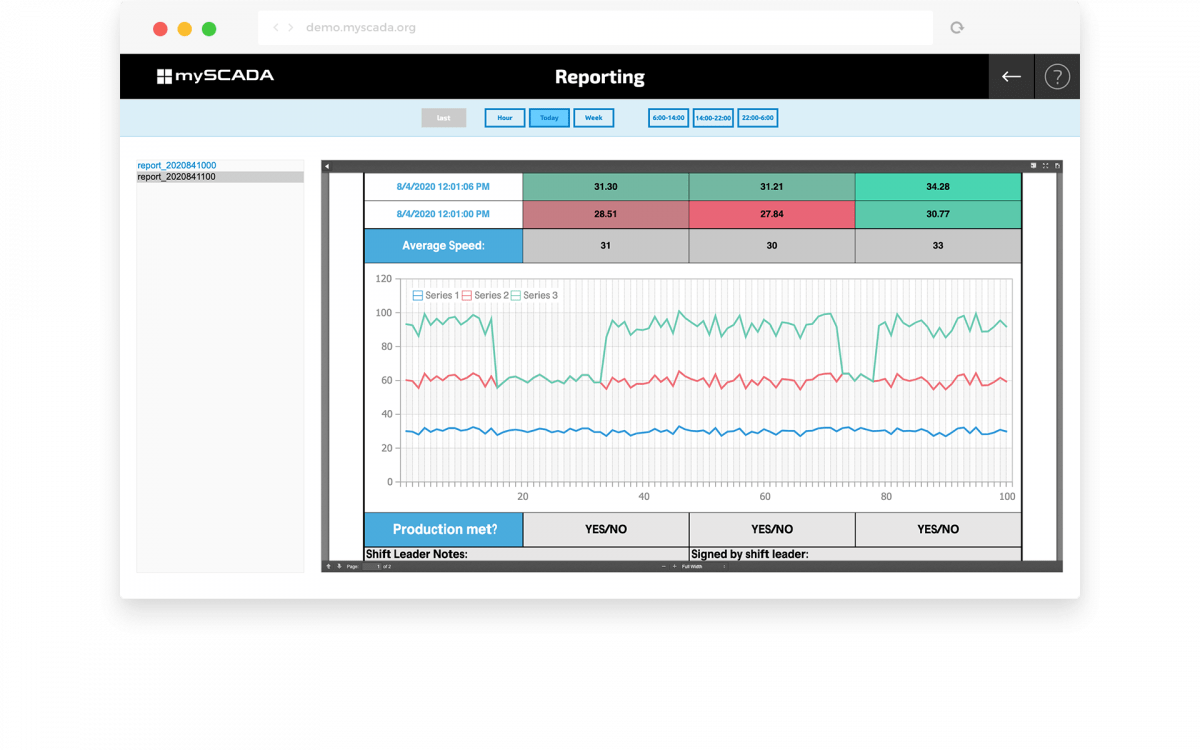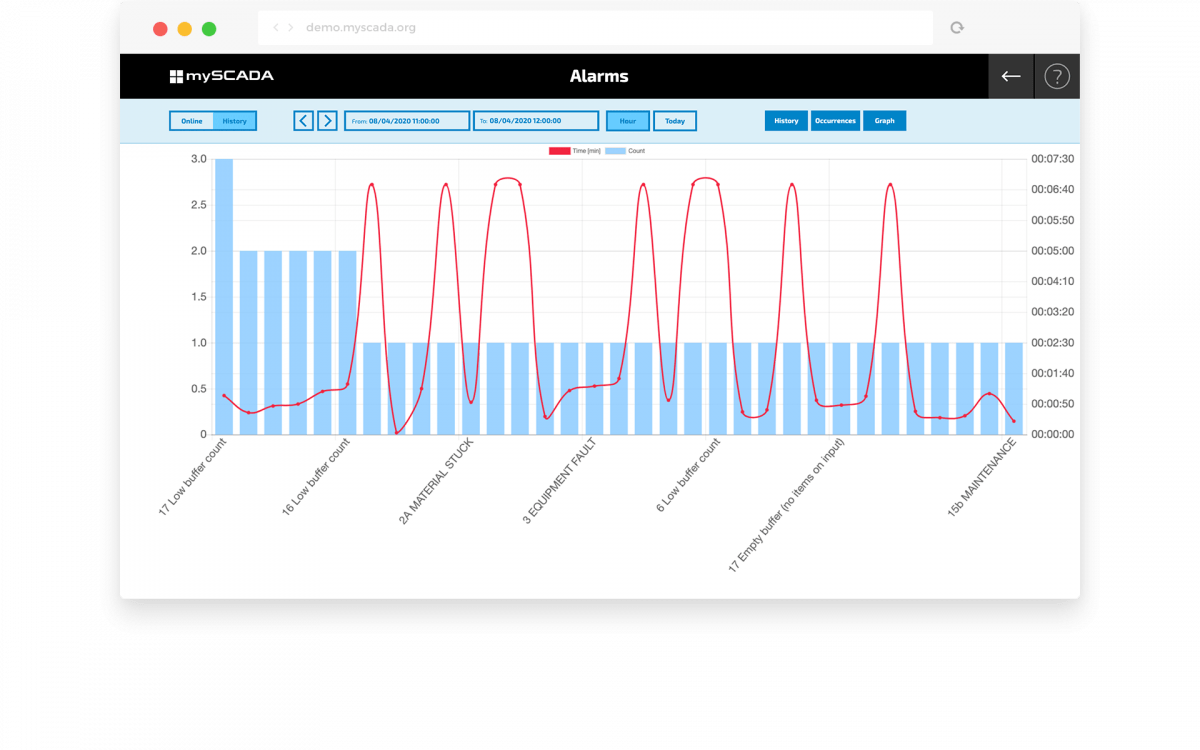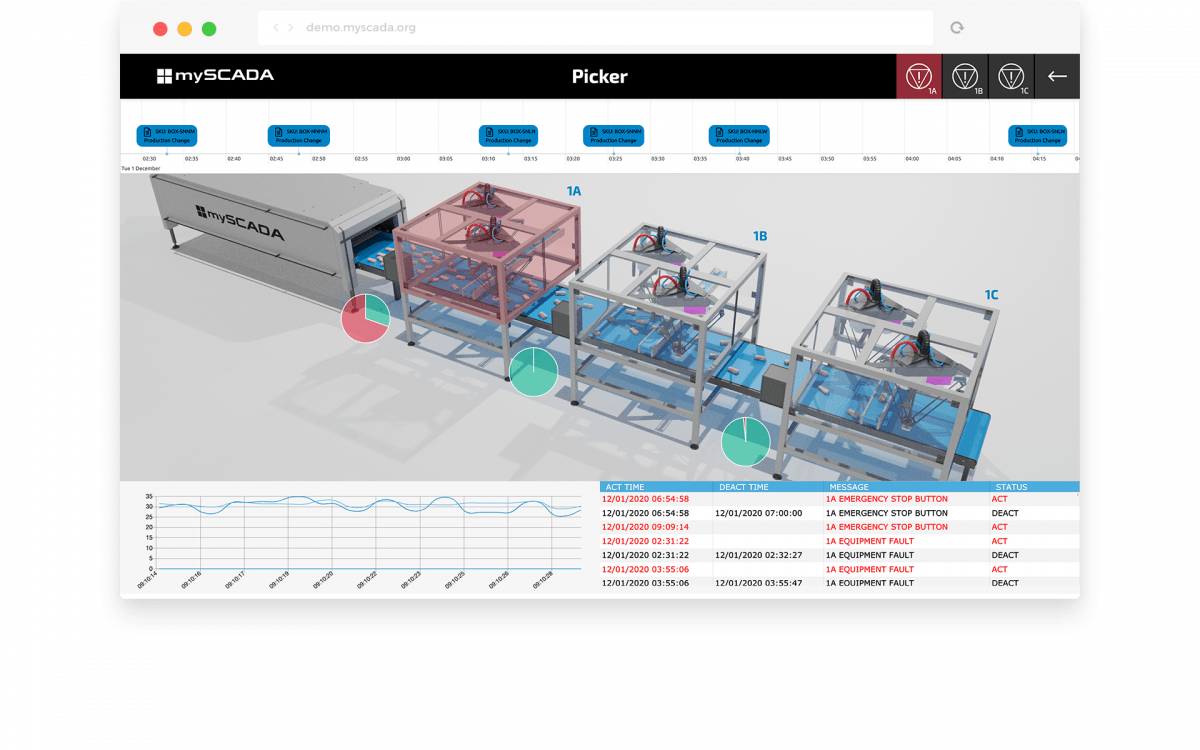MYSCADA PRO COMPLEX SYSTEM
mySCADA PRO – the perfect SCADA (Supervisory Control and Data Acquisition) system seamlessly integrates intuitive user interfaces with robust functionality, facilitating real-time monitoring and control of industrial processes. It features a scalable and modular architecture that accommodates diverse industries and applications. The system ensures data accuracy, reliability, and security while offering advanced analytics for informed decision-making. With an easy-to-use design environment, comprehensive libraries of components, and efficient communication protocols, the perfect SCADA system optimizes operational efficiency, enhances system resilience, and adapts seamlessly to evolving technological landscapes.
USER FRIENDLY VISUALIZATION
Using mySCADA PRO a best Web SCADA system is easy and comfortable not only for technically oriented person, but also for people with different professional focuses. This favourite SCADA software is customer friendly thanks to its flexibility – works on any device, on any operating system, connects an unlimited number of users, has remote access and many more functions to make your life easier.
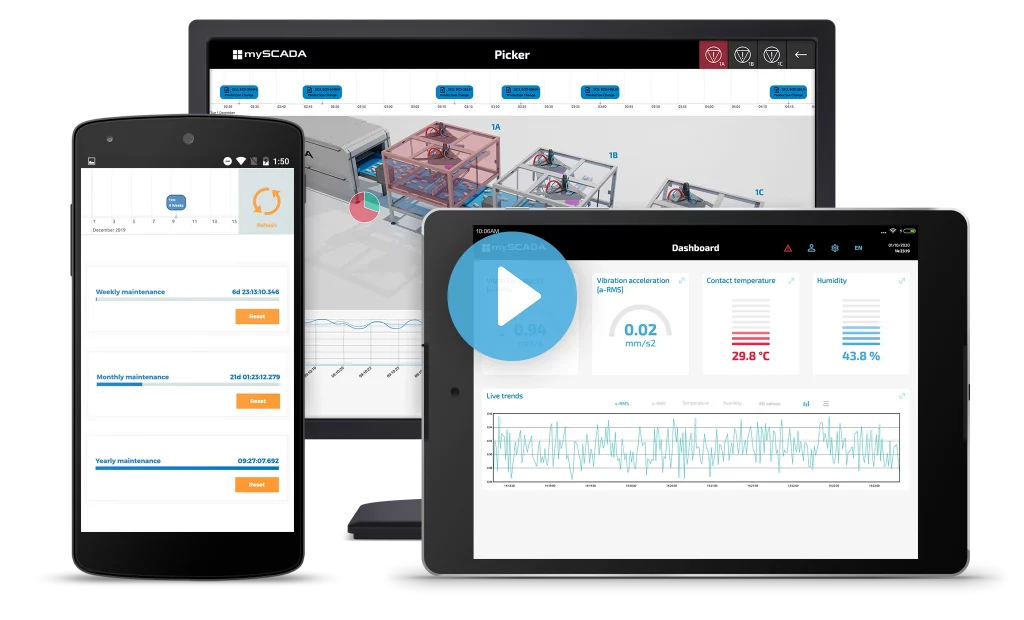
SMART TECHNOLOGY CONTROL
Features that really help
General overview of technology
Alarm system and statistics
Online notification
Advanced data-logging
Paperless maintenance
Trending tools
Production management
User action tracking
Quality management
OEE and performance
Predictive maintenance
Remote connectivity
APPRECIATED ADVANTAGES
Using mySCADA PRO, you can optimize processes and consequently increase production and decrease total costs. Undoubtedly, a great advantage is the ability to detect flaws and irregularities. In these situations, mySCADA PRO proactively notifies you, bringing time and money savings.
WORKS ON ANY DEVICE
3 TYPES OF SOLUTION DEPENDING ON COMPANY SIZE AND SPECIALIZATION:

SERVER SOLUTION
Install myPRO on server and have client/server architecture for large scale projects.

DESKTOP SOLUTION
Use myPRO directly on operator’s PC to reduce cost and trouble-free setup.

OPERATOR’S PANEL SOLUTION
myPRO is optimised for touch interfaces. It is a good fit for operator’s panel.
TECHNICAL ADVANTAGES

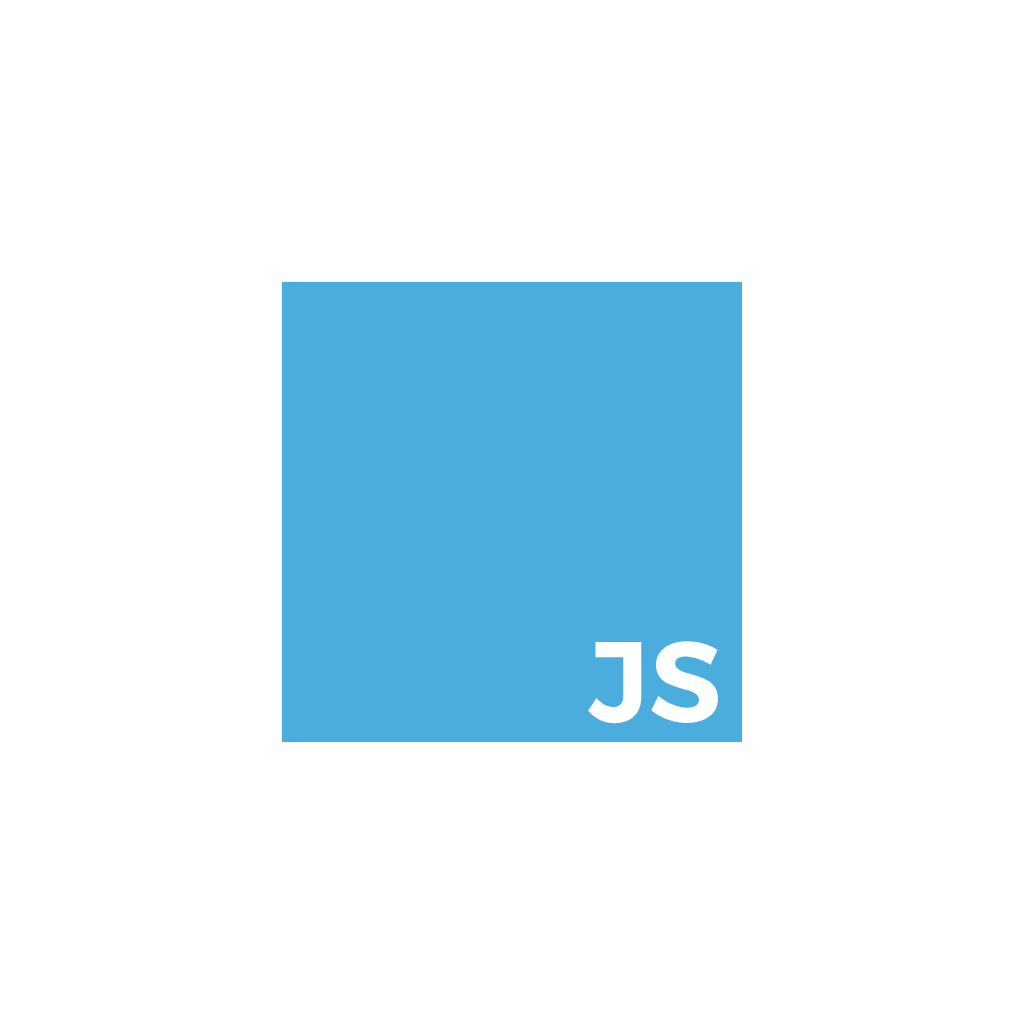

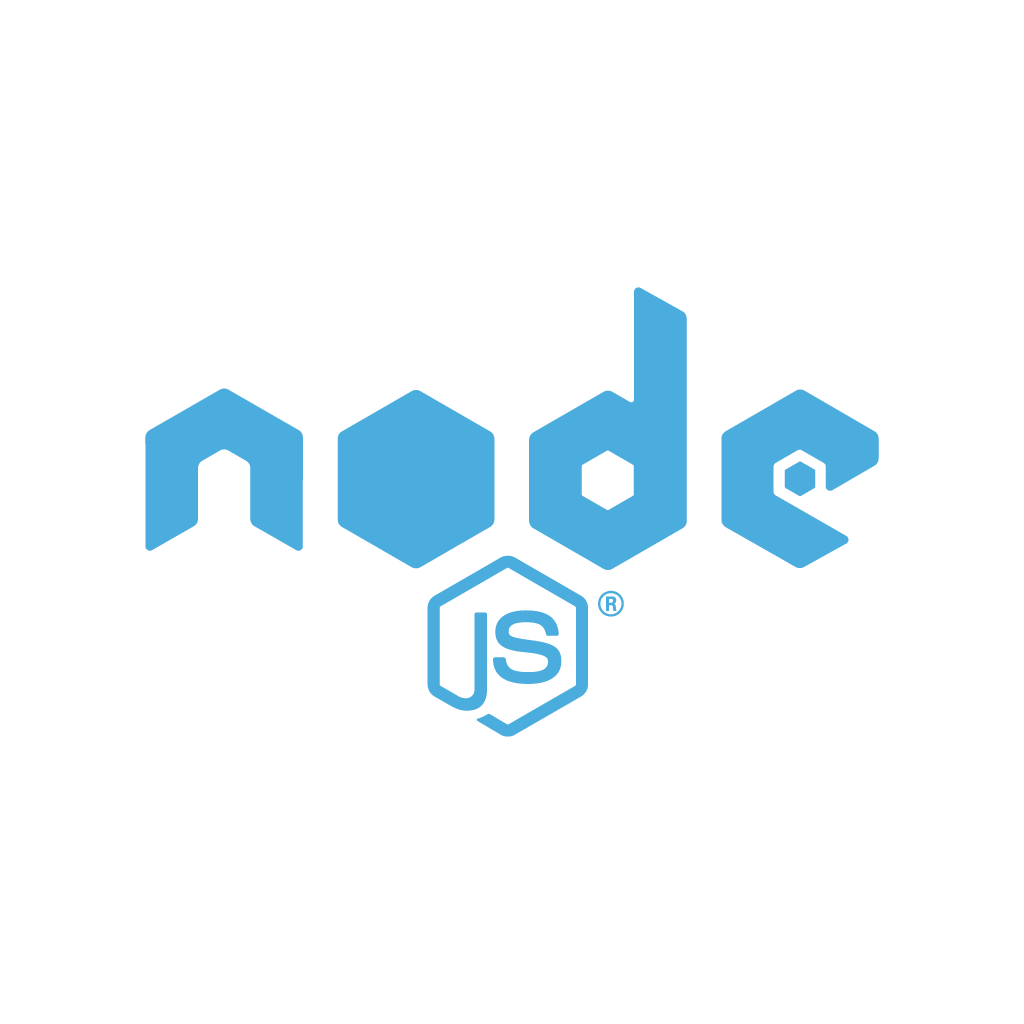
TECHNICAL DETAILS
DOWNLOADS
For downloading software, please register or log in here.
Unregistered version is unlimited and only for non-commercial use and testing. After 2 hours, it is necessary to reboot the computer.
| mySCADA PRO Manager [Windows] | Download |
| mySCADA PRO Runtime [Windows]
For offline installation |
Download |
| mySCADA PRO Manager [Linux] | Download |
| mySCADA PRO Runtime [Linux]
For offline installation |
Download |
| Changelog | Changelog |
For previous versions, please, go to HISTORY
| myPRO leaflet | DOWNLOAD |
| myPRO leaflet (DE) | DOWNLOAD |
| User manual | User manual online |