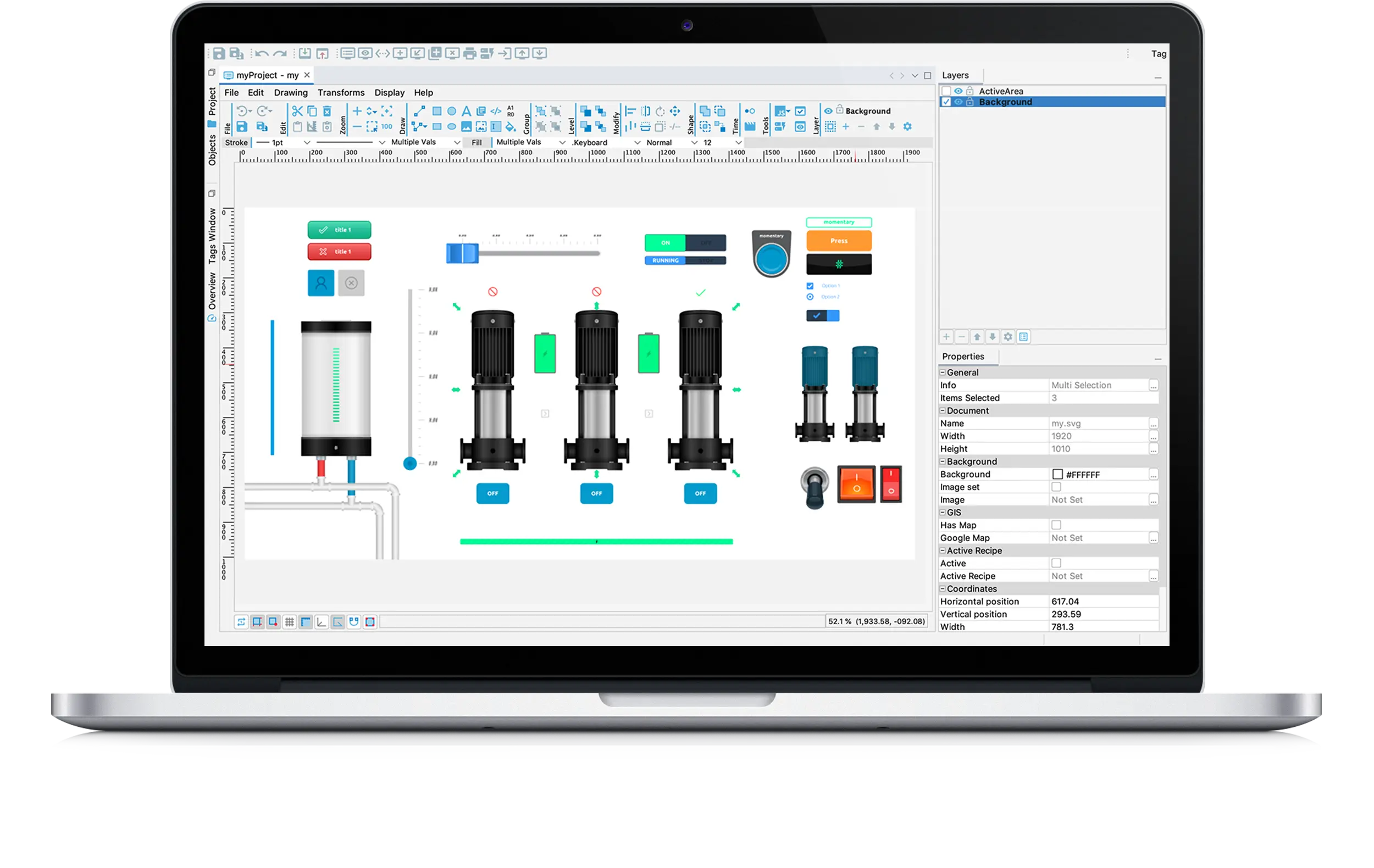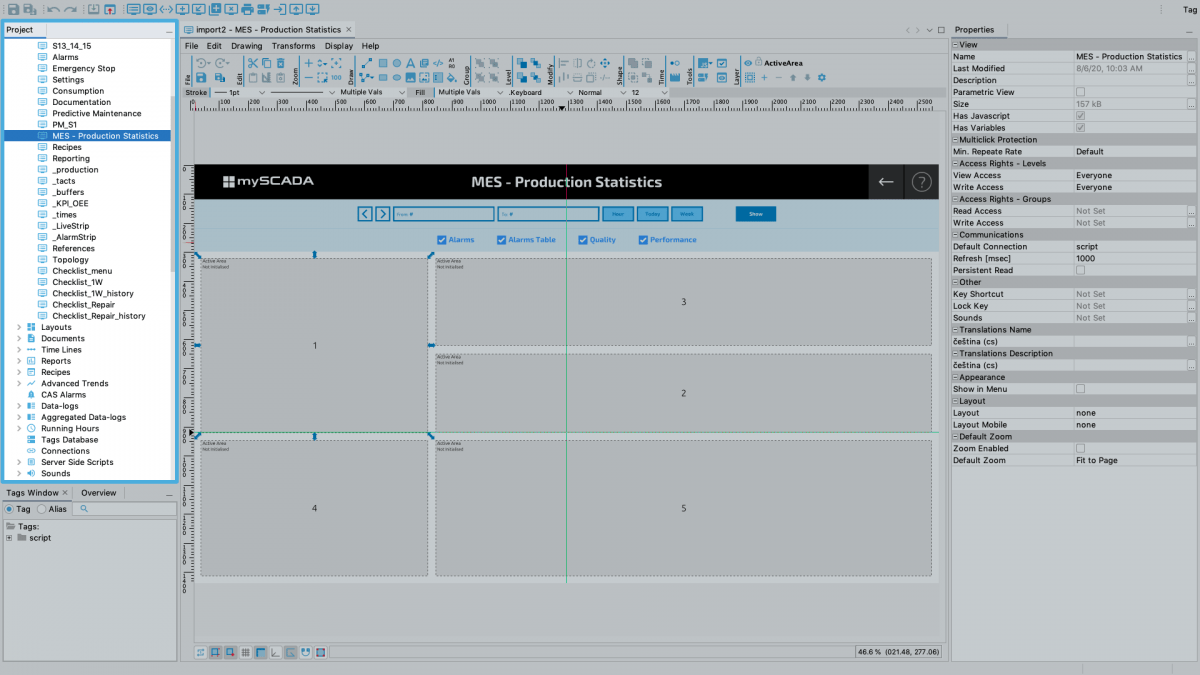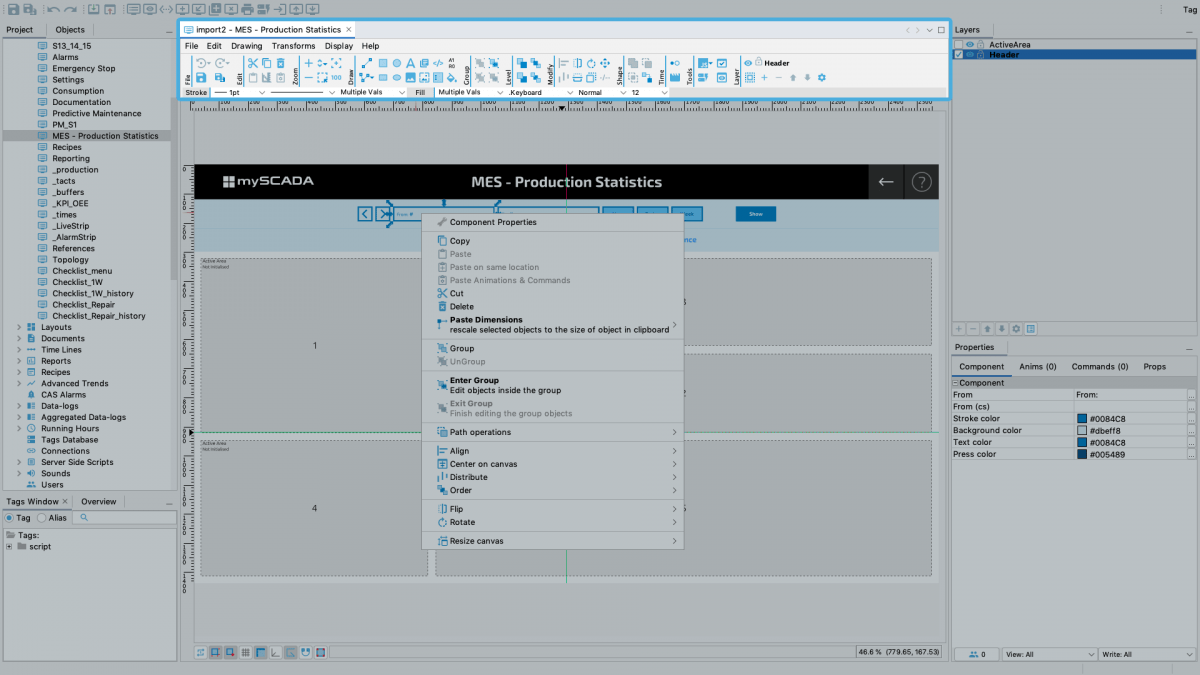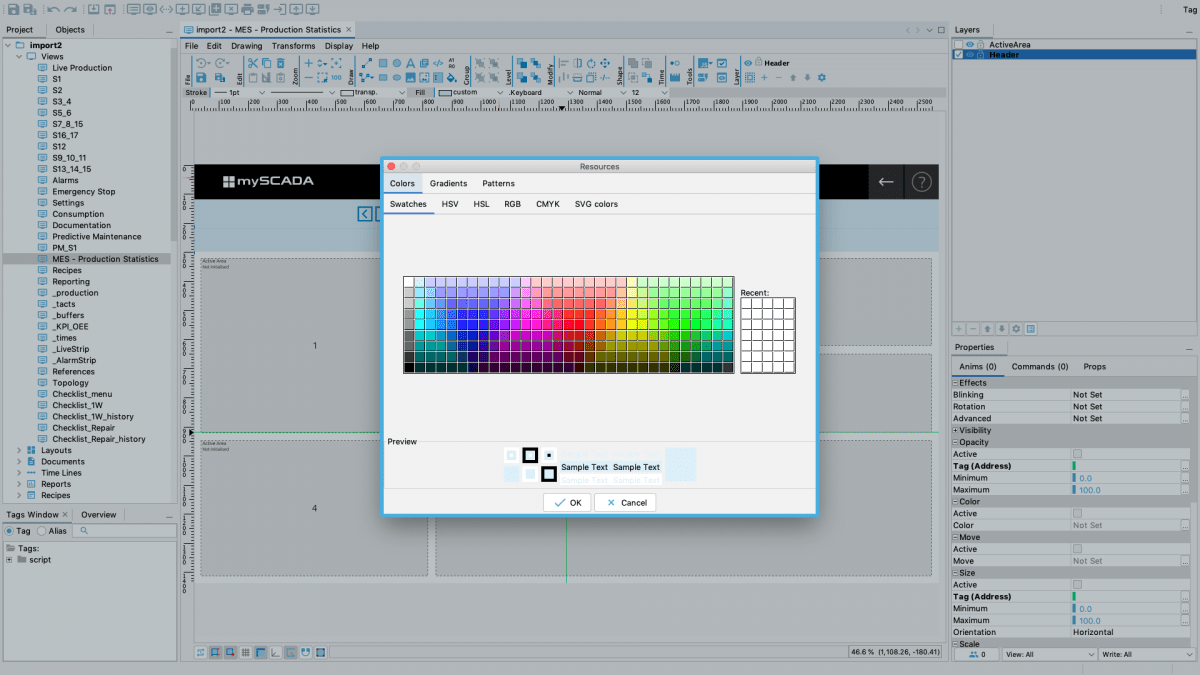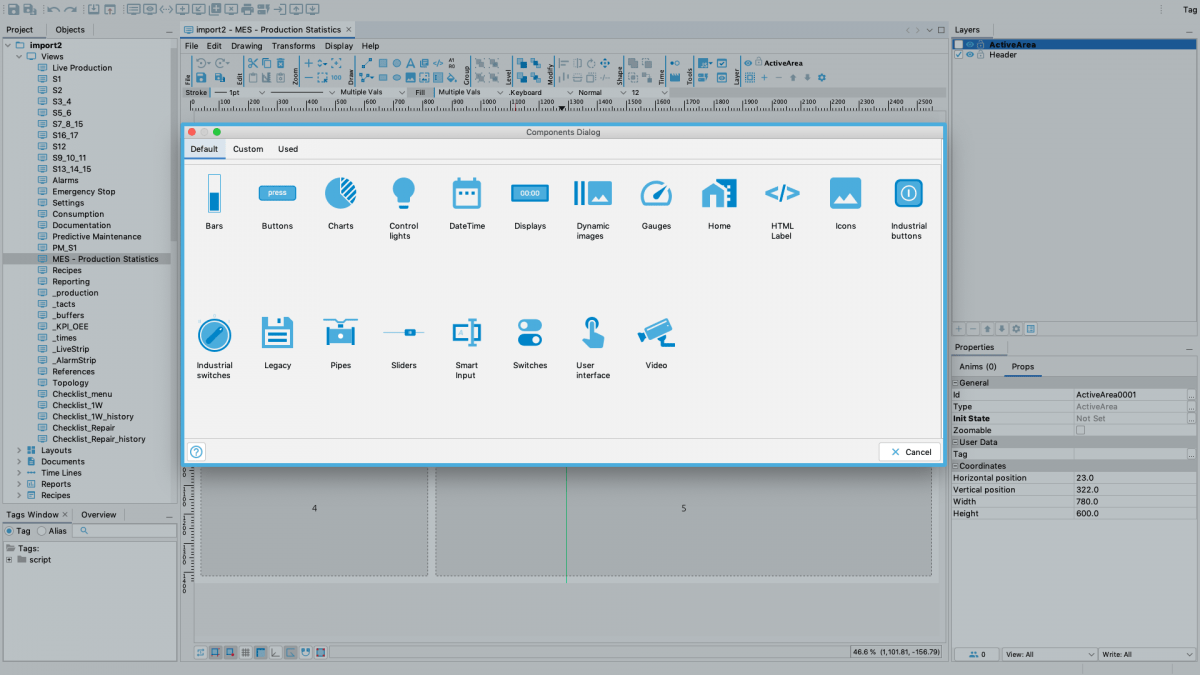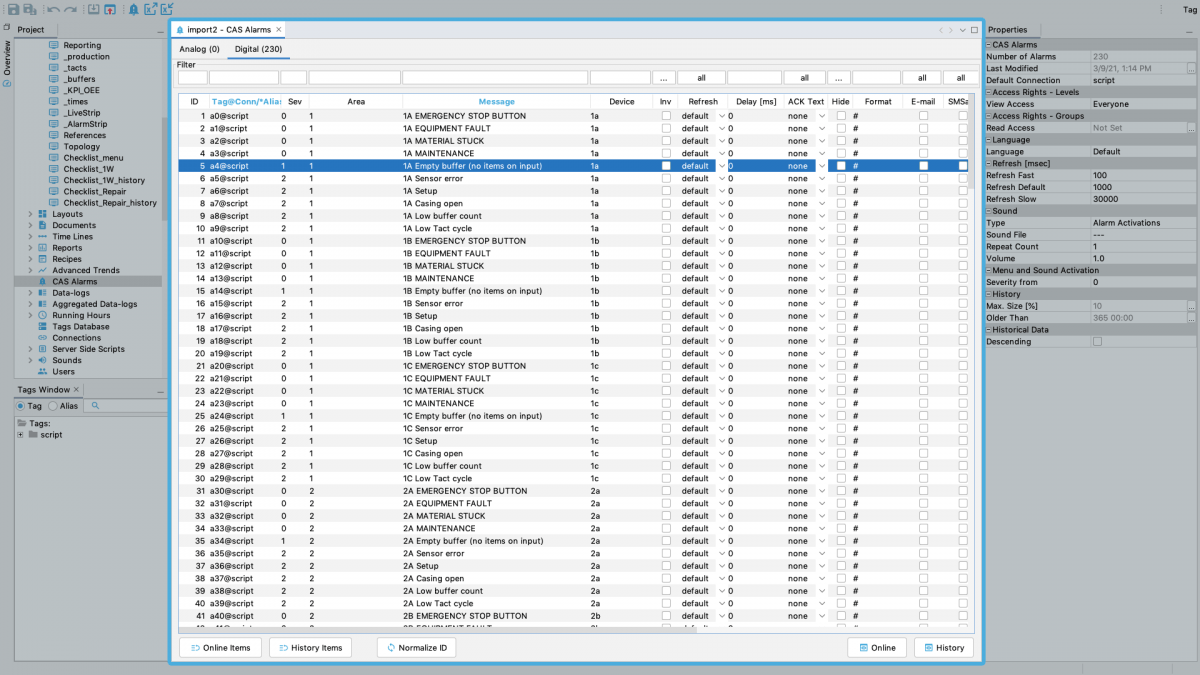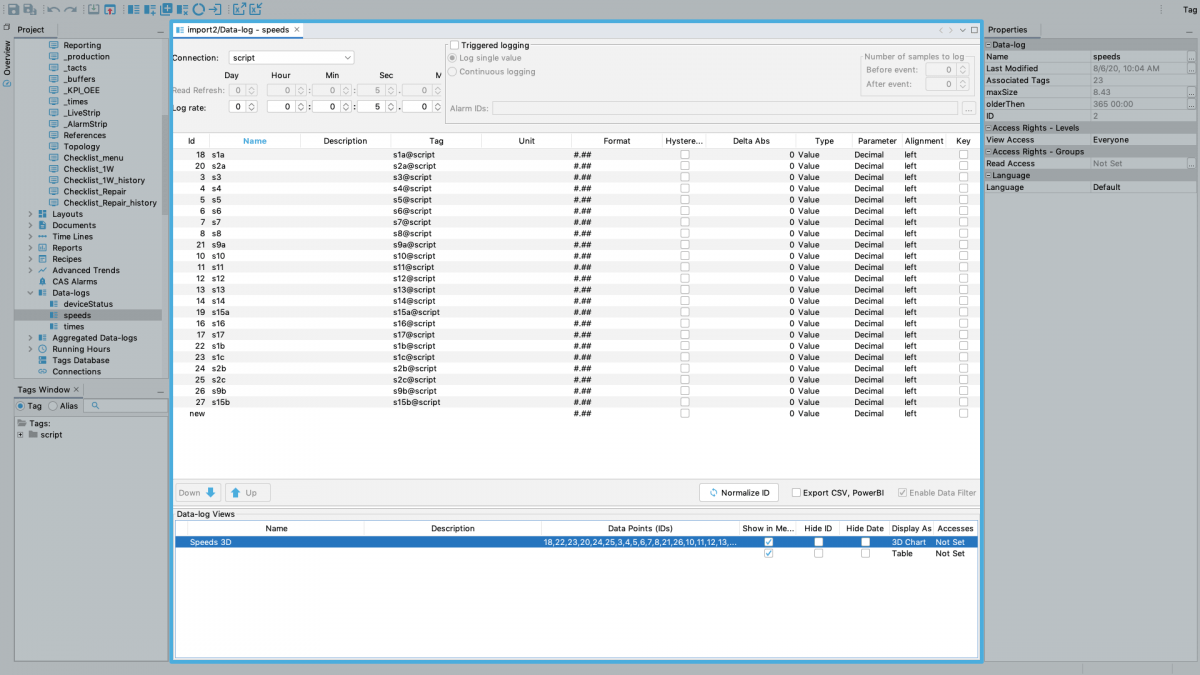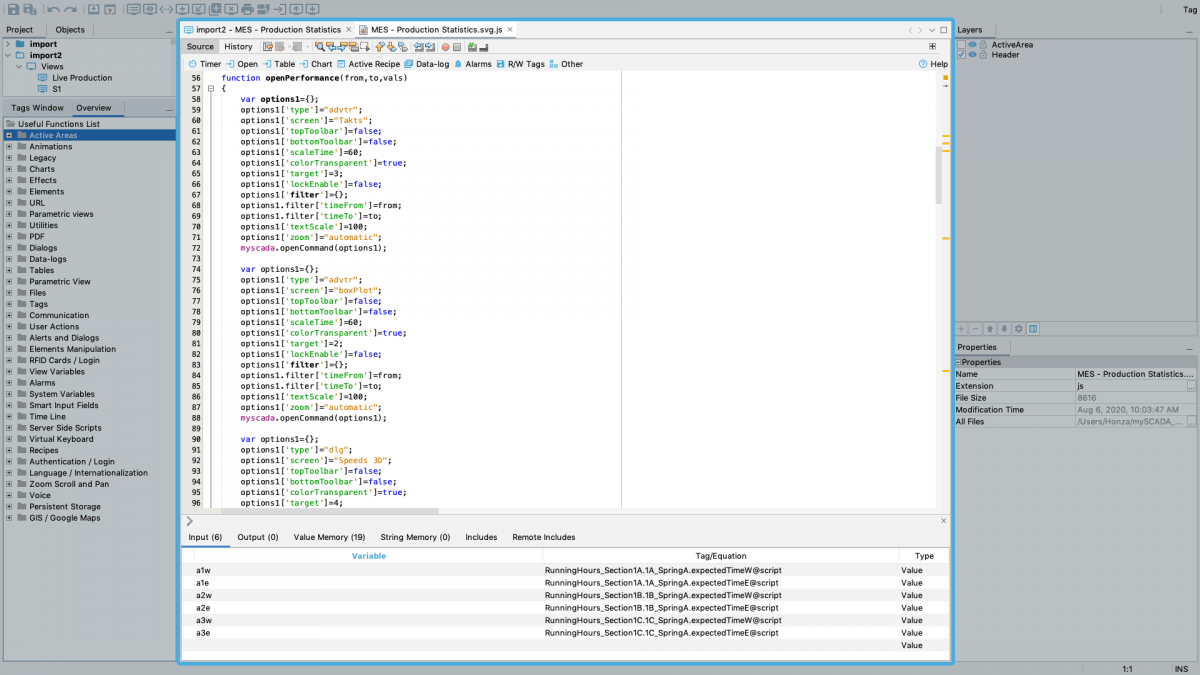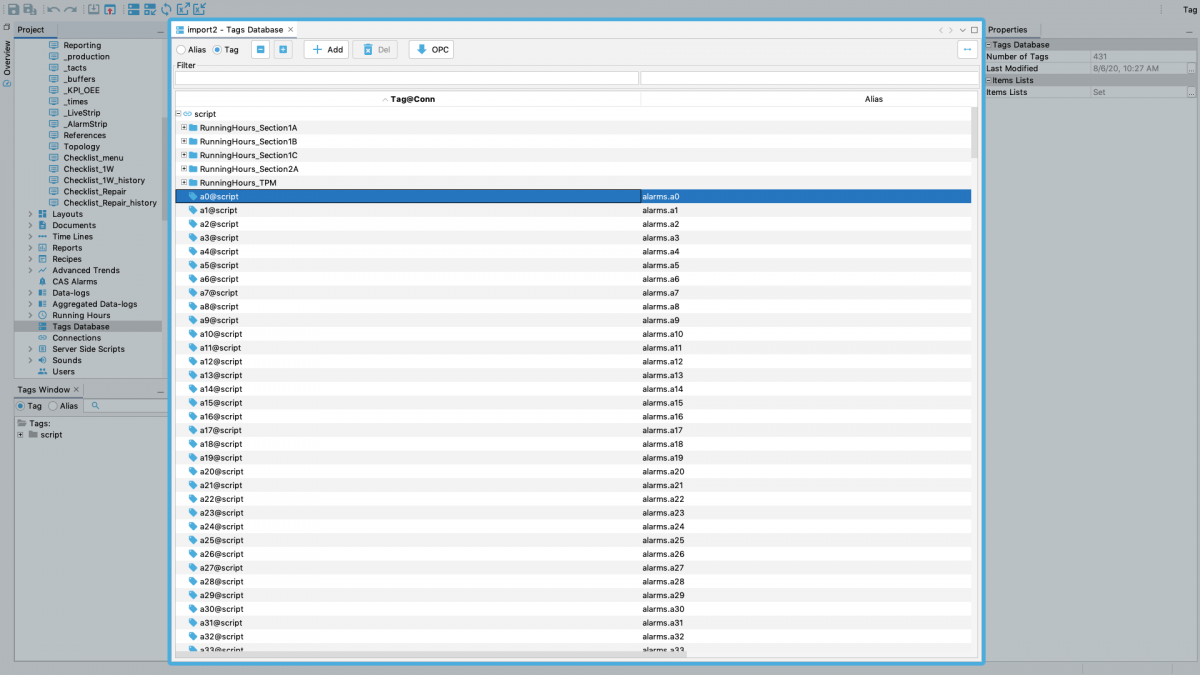MODERN SCADA DESIGN
myDESIGNER SCADA Design Software is a comprehensive solution that enables users to create, manage, and optimize systems for monitoring and controlling various industrial processes. This SCADA Design platform includes a range of tools and features tailored for effective SCADA system development.
USER FRIENDLY DESIGN SOFTWARE
myDESIGNER a SCADA Design platform empowers users to craft visually sophisticated elements such as visualizations, data logs, alarms, notifications, trends, reports, and more. Offering a plethora of features to expedite project design, myDESIGNER incorporates an integrated Tag database, master objects, parametric screens, and seamless import/export functionality with MS Excel. Upon project completion, it seamlessly adapts to various devices, including servers, tablets, and smartphones, delivering an unparalleled customer experience with its sharp scalable graphics and responsive layout.
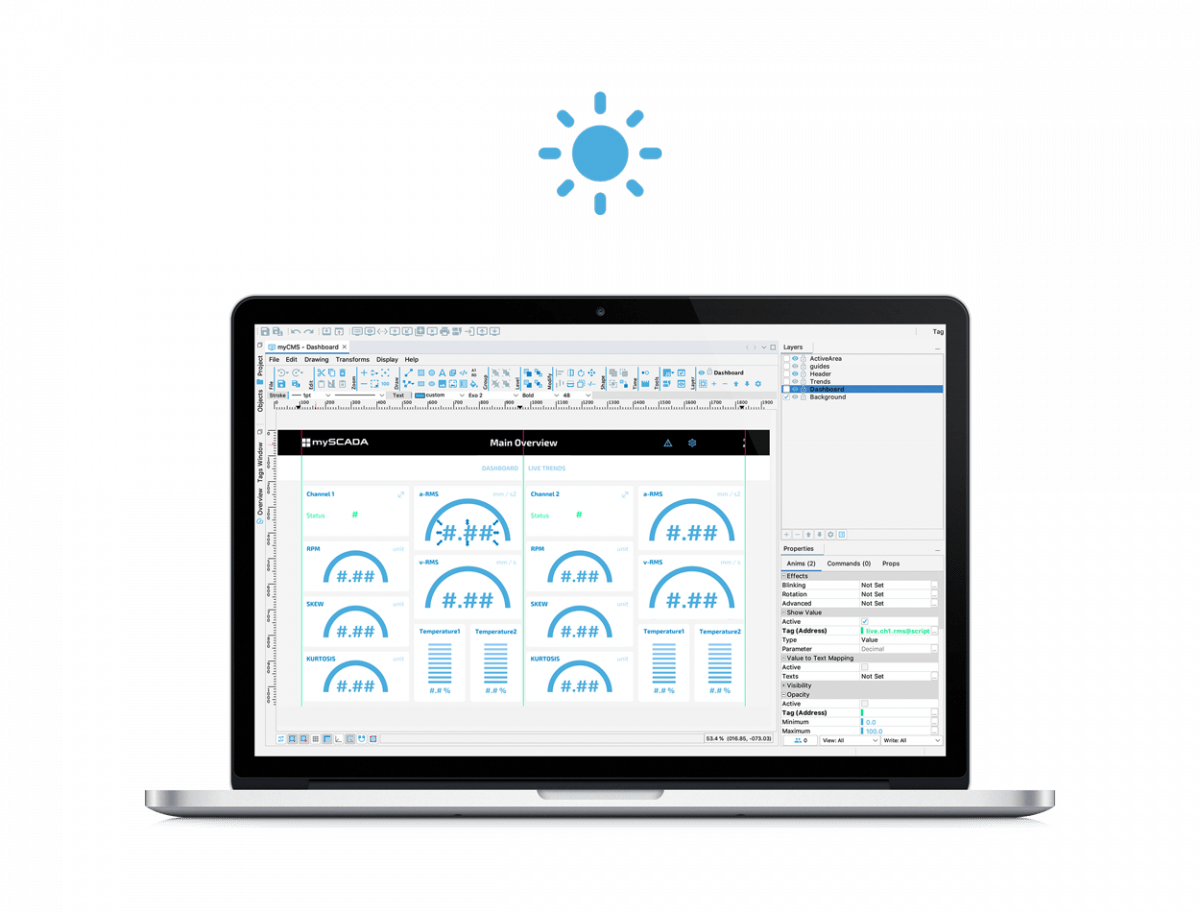
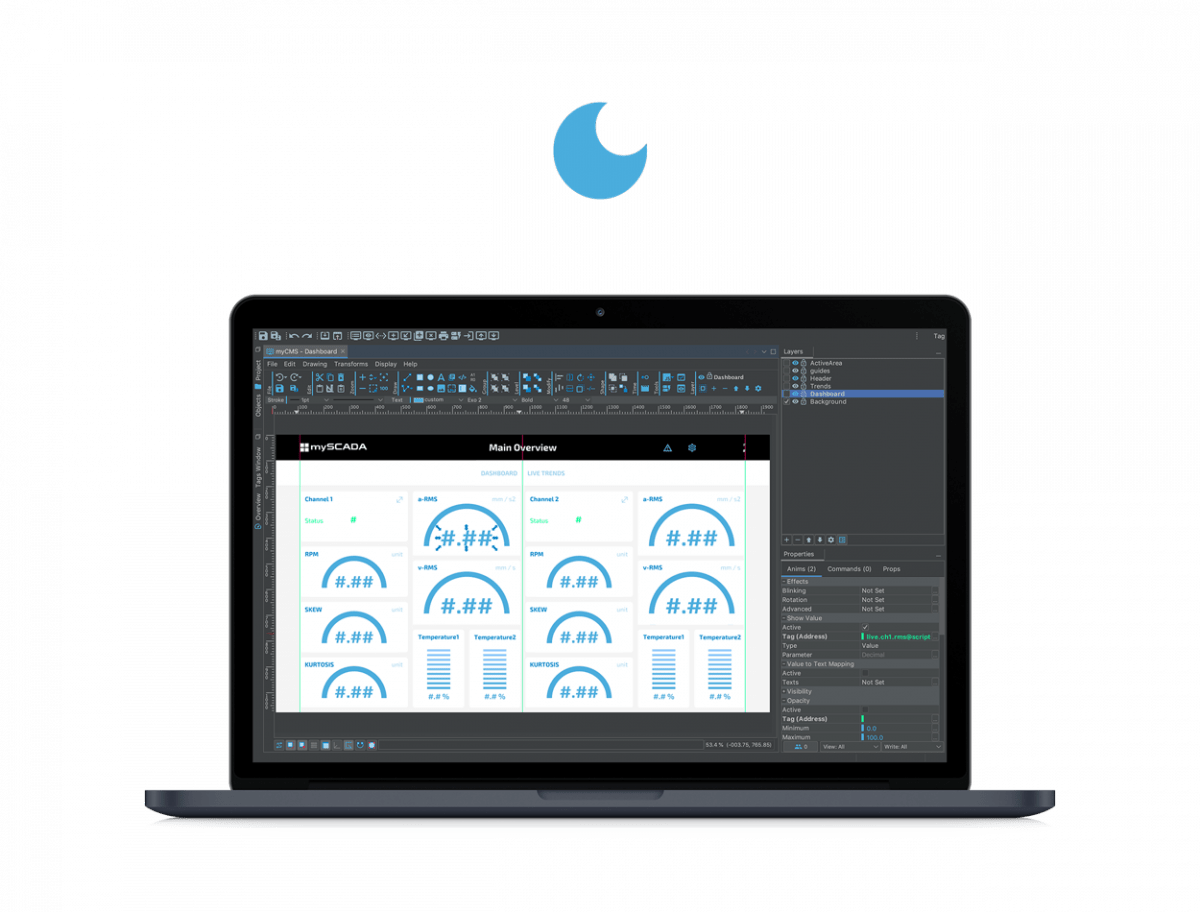
SOLUTION FOR EACH PROJECT
Choose the best option
| myDESIGNER stands out as a user-friendly SCADA development platform that seamlessly integrates various functions, ensuring the delivery of comprehensive SCADA projects with optimized ease of use. | myDESIGNER Enterprise integrates a range of sophisticated functions to simplify the creation and management of large-scale or intricate projects with ease. | |
| myDESIGNER | myDESIGNER Enterprise |
| Statistical charts |
| Advanced components library |
| Tag database |
| Alarm statistics |
APPRECIATED ADVANTAGES
myDESIGNER, a SCADA design software, boasts user-friendly interfaces. With an extensive library of components and an integrated graphic designer that sparks unlimited creativity, it stands out as the most efficient and comfortable solution available in the market today, offering a unique blend of simplicity and advanced capabilities.
HOW IT WORKS?
Getting started
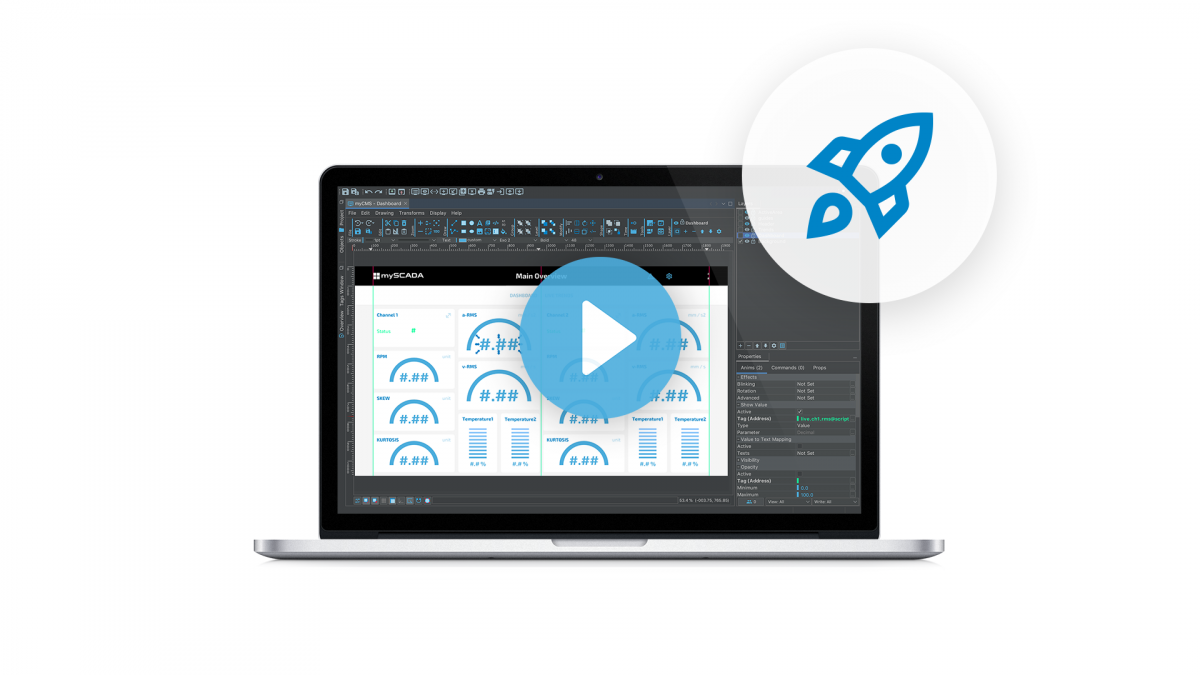
The project is created in our development environment myDESIGNER.
The project is then uploaded to one of our core visualization products myPRO, myBOX, or myPANEL.
.
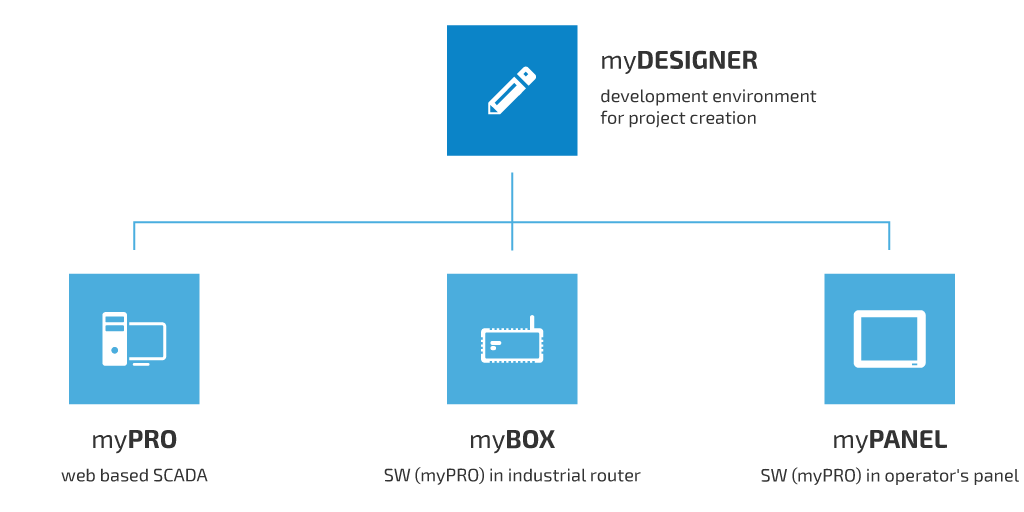
DOWNLOADS
For downloading software, please register or log in here.
| myDESIGNER [Windows] | Download |
| Changelog | Changelog |
For previous versions, please, go to HISTORY
For downloading software, please register or log in here.
| mySCADA TIA Portal Connector [Windows] | Download |
| Getting Started | DOWNLOAD |
| myDESIGNER leaflet | DOWNLOAD |
| myDESIGNER leaflet (DE) | DOWNLOAD |
| User Manual | User manual online |