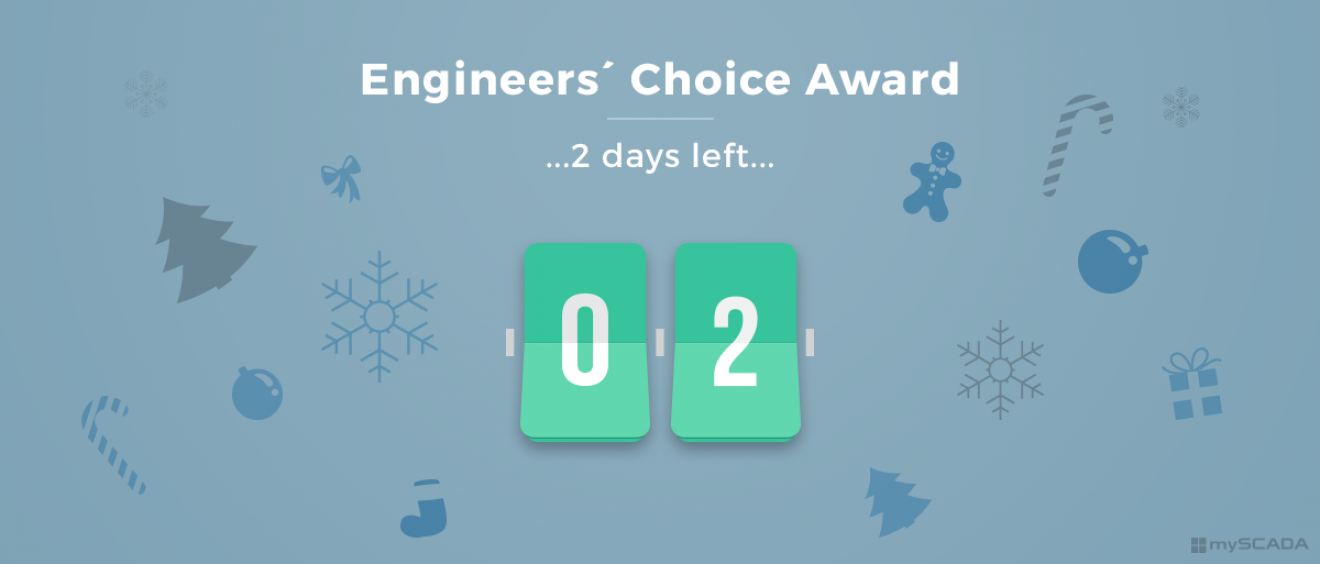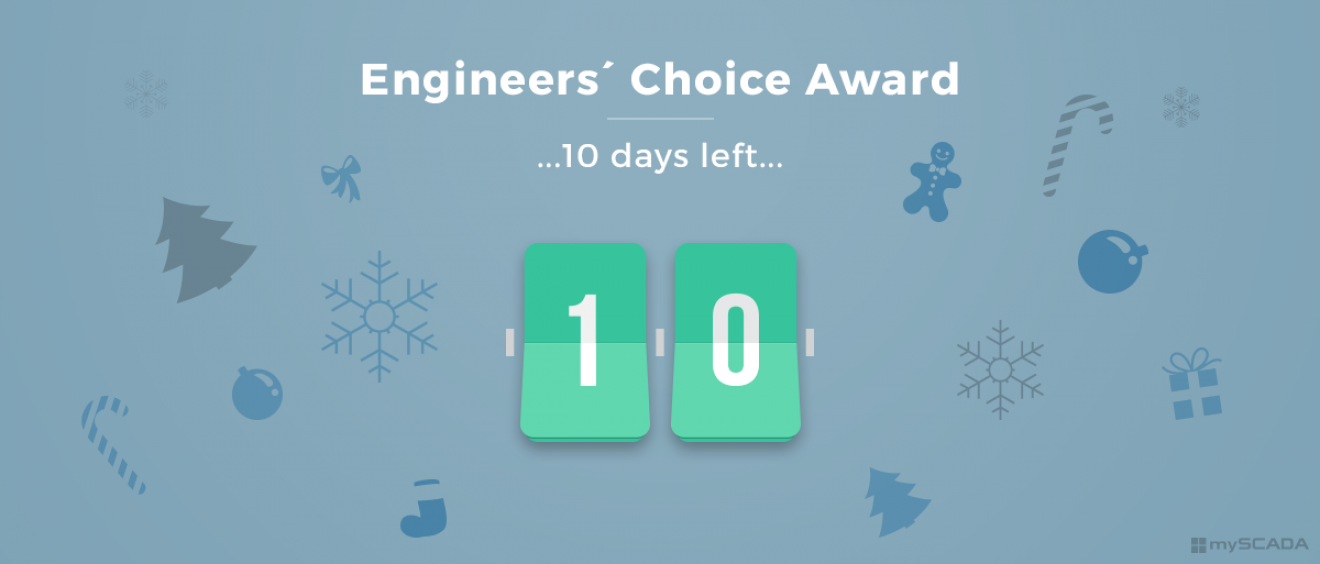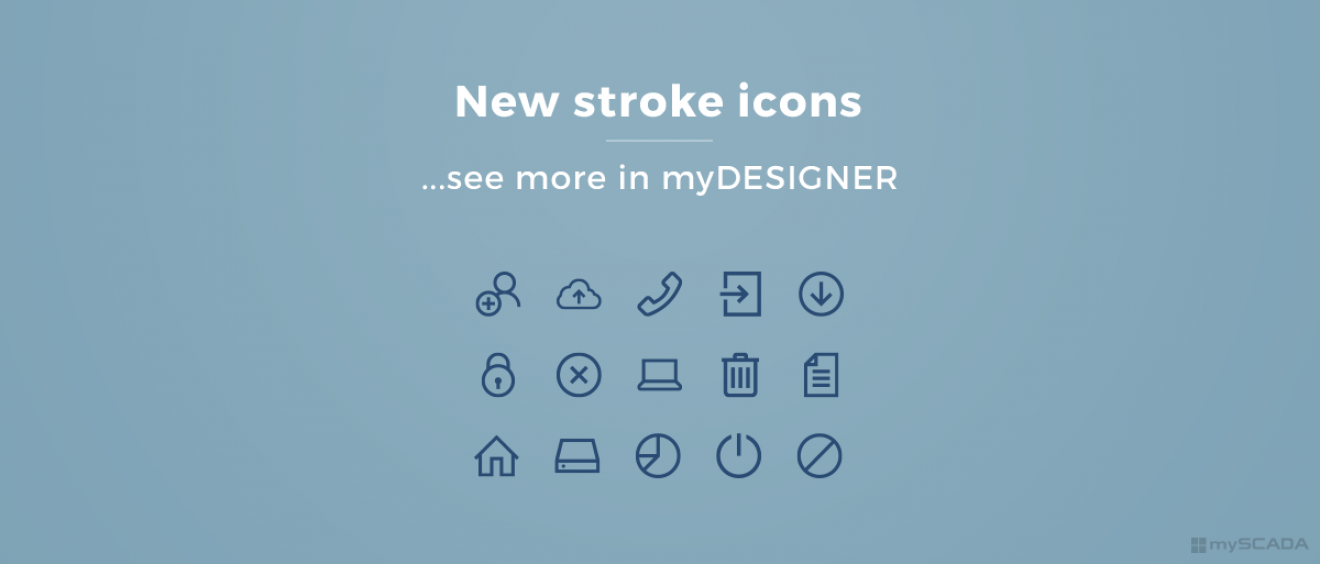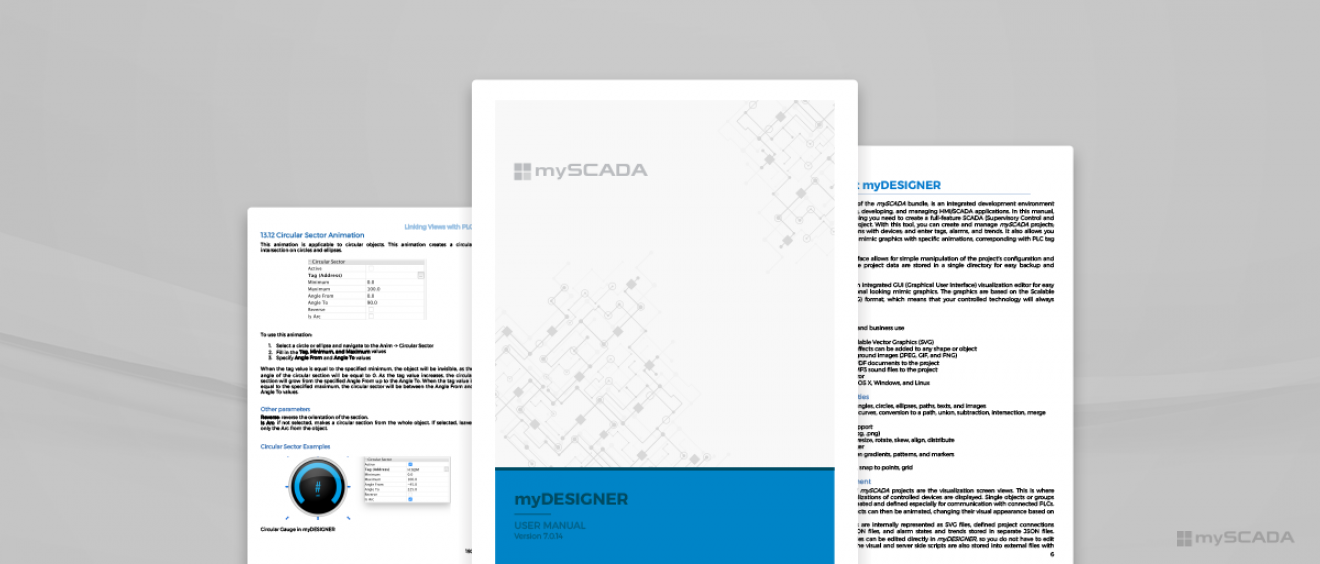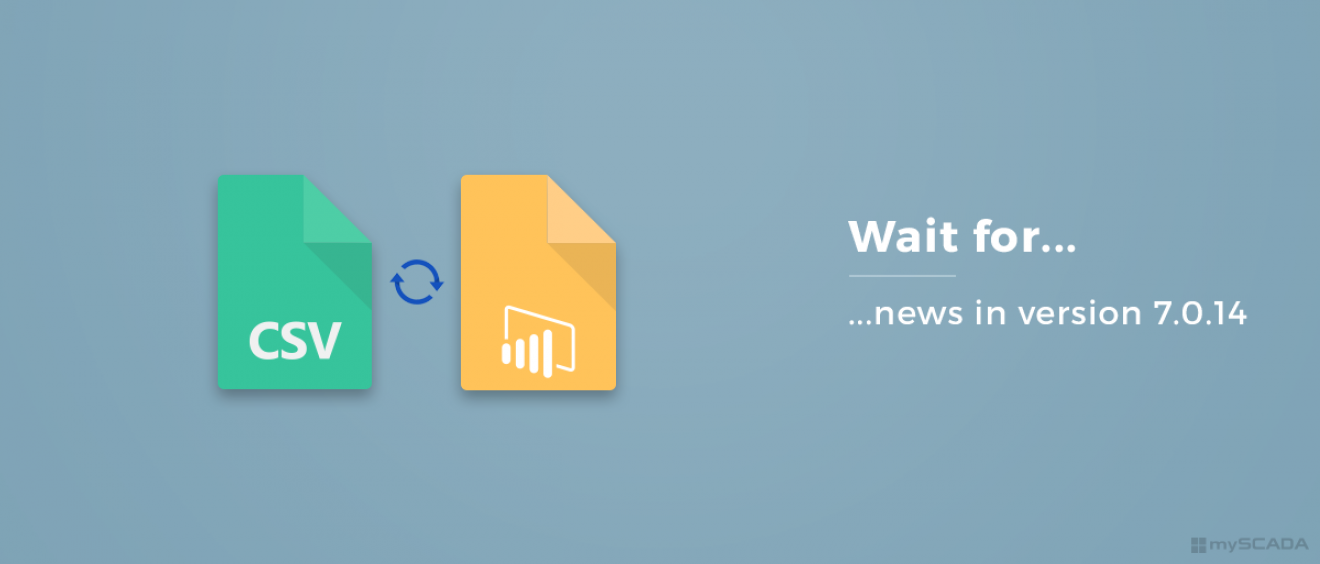Follow the industrial revolution with version 7.0.14
The newest mySCADA version brings many appreciated upgrades that our customers were waiting for.
There is the list of the most significant improvements:
- Extended library
- Revised User Manual
- Multilanguage support
- New communication driver for IoT
- Native support for databases *
- New reporting options
- Improved data-logging
- Integrated Periodic Export
- Picture Archive
- Speed improvements
Not only these changes have caused that mySCADA products are still among the highest in the industrial revolution. Keep moving with us to be the leaders in your industrial field by using mySCADA products.
*Available only on Windows and Linux platform, only for myPRO 64-bit.