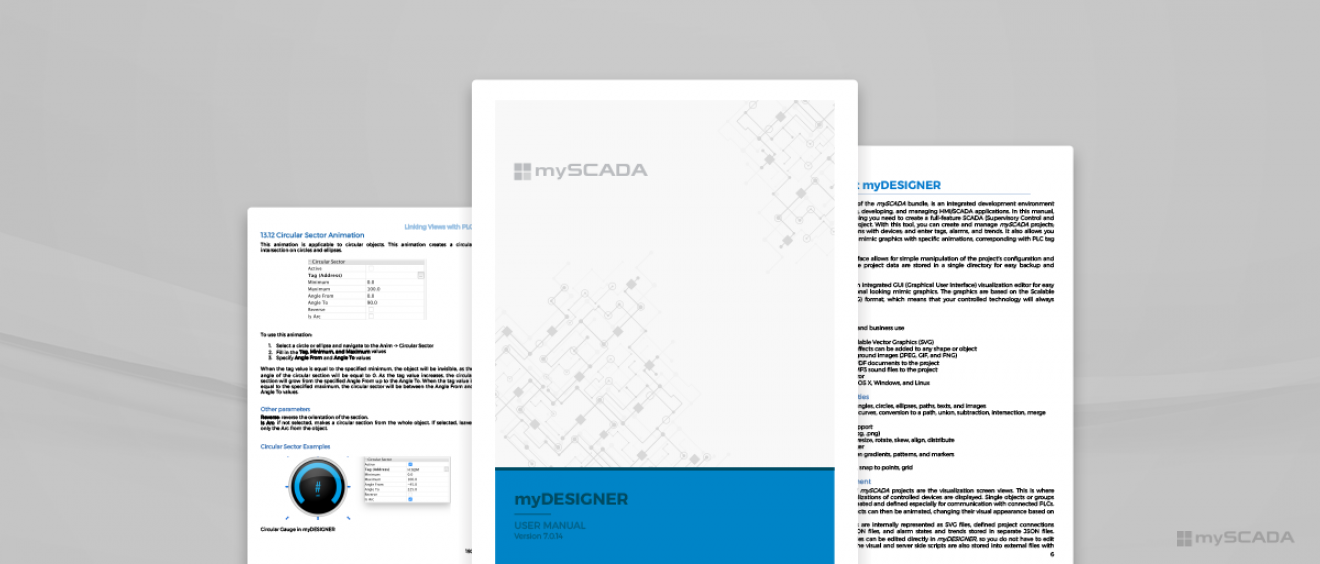myDESIGNER improvements
mySCADA improves the creating software tool for their customers again and again. With this brand new components you can create the new project even easier than before. Use the component library and choose one of the icons right now!