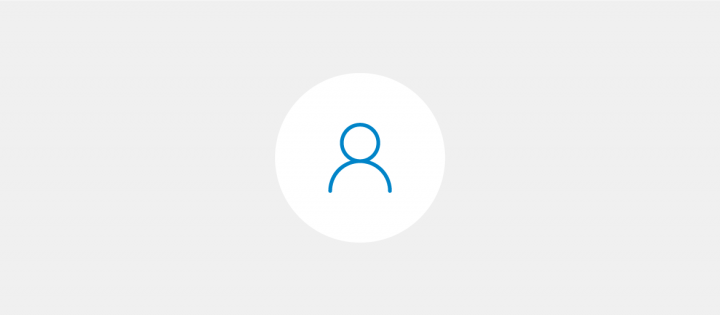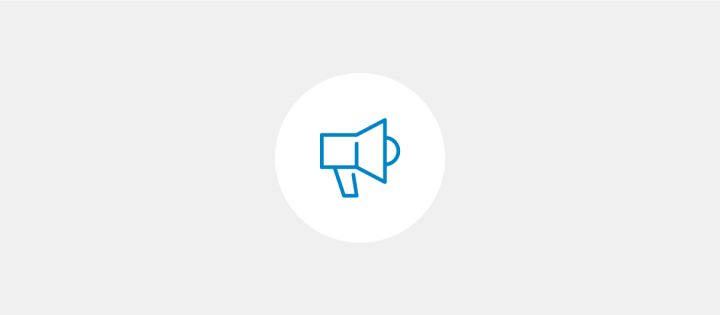Link PDF with any object
This video points to the possibility to download any PDF document to the project that was created in myDESIGNER. This document could be link with any object on the HMI screen just with a few clicks. For more videos, subsribe mySCADA on YouTube channel